腾讯云自动化添加安全组
一般登陆云服务器都限制来源 IP,添加白名单较为繁琐,通过接口可以快速添加。
# ./addWhiteIP
{"Response":{"RequestId":"c89ddf9df-738c-4f2a-9f02-dcd3cfe8c852"}}
Outer IP : 106.224.145.147
1
2
3
4
2
3
4
前置项
在腾讯云用户管理页面创建一个用于操作私有网络(VPC)的权限
- 访问方式:编程访问
- 用户权限:
QcloudVPCFullAccess
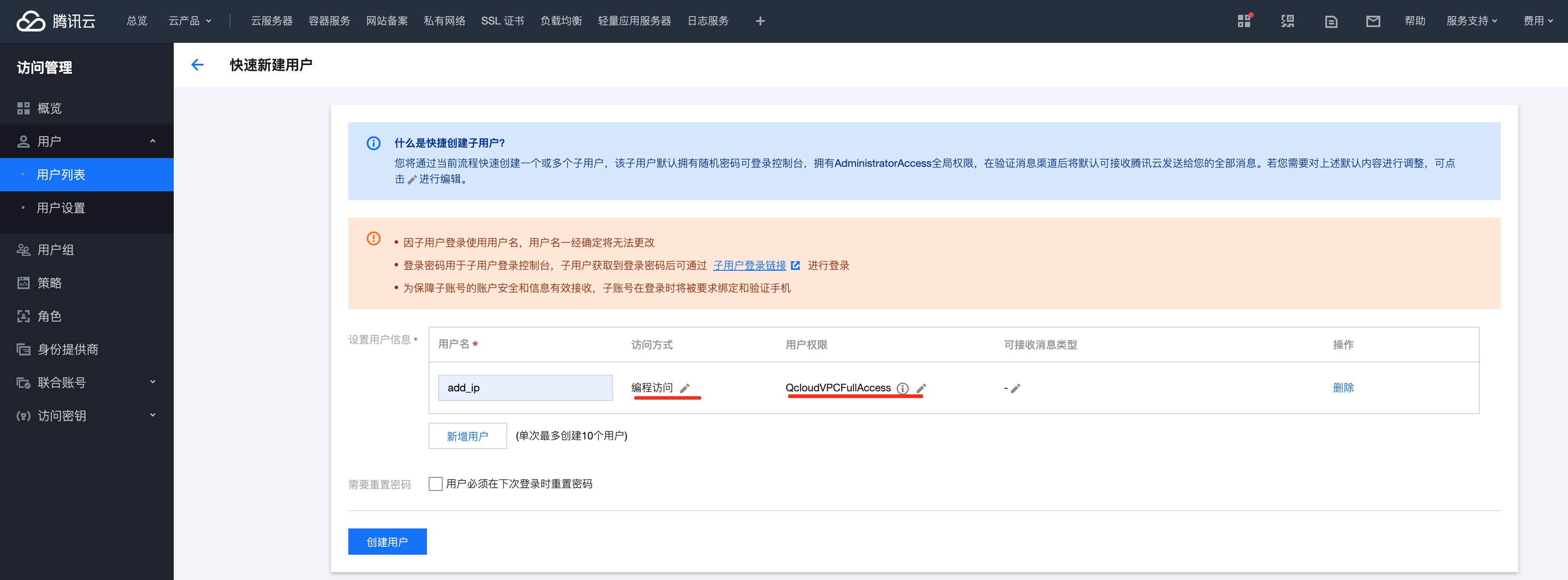
1. 创建参数模板,在安全组中引用
直接用 API 频繁修改安全组存在风险,我们可以将参数模板新窗口打开作为安全组中的一行。
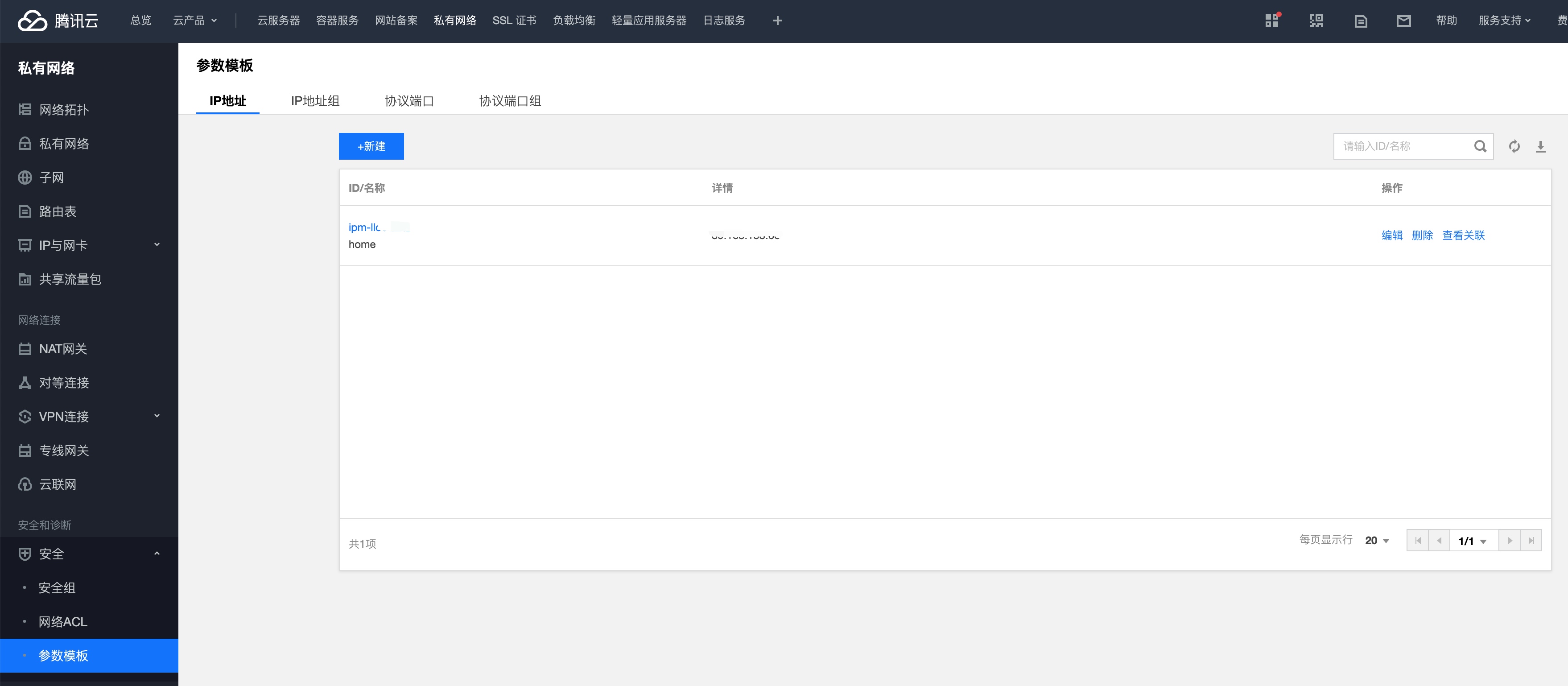
在安全组新窗口打开中引用即可。

2. 准备代码
请参照 腾讯云的 API explorer新窗口打开 生成对应的代码。
package main
import (
"fmt"
"io/ioutil"
"net/http"
"github.com/tencentcloud/tencentcloud-sdk-go/tencentcloud/common"
"github.com/tencentcloud/tencentcloud-sdk-go/tencentcloud/common/errors"
"github.com/tencentcloud/tencentcloud-sdk-go/tencentcloud/common/profile"
vpc "github.com/tencentcloud/tencentcloud-sdk-go/tencentcloud/vpc/v20170312"
)
// VPC 中添加 IP组的方式管理安全组
func main() {
credential := common.NewCredential(
"<SecretId>", // 请替换为你的腾讯云 SecretId
"<SecretKey>", // 请替换为你的腾讯云 SecretKey
)
cpf := profile.NewClientProfile()
cpf.HttpProfile.Endpoint = "vpc.tencentcloudapi.com"
client, _ := vpc.NewClient(credential, "<Region>", cpf) // 请替换为可用区ID,例如 ap-guangzhou
request := vpc.NewModifyAddressTemplateAttributeRequest()
// 获取IPv4地址:https://4.ipw.cn
// 获取IPv6地址:https://6.ipw.cn
// 确认用户网络是IPv4还是IPv6访问优先:https://test.ipw.cn/api/ip/myip?json
responseClient, errClient := http.Get("https://4.ipw.cn") // 获取外网 IP
if errClient != nil {
fmt.Printf("获取外网 IP 失败,请检查网络\n")
panic(errClient)
}
// 程序在使用完 response 后必须关闭 response 的主体。
defer responseClient.Body.Close()
body, _ := ioutil.ReadAll(responseClient.Body)
clientIP := string(body)
params := fmt.Sprintf("{\"AddressTemplateId\":\"<AddressTemplateId>\",\"Addresses\":[\"%s\"]}", clientIP) // 请将 AddressTemplateId 替换为参数模板 ID
err := request.FromJsonString(params)
if err != nil {
panic(err)
}
response, err := client.ModifyAddressTemplateAttribute(request)
if _, ok := err.(*errors.TencentCloudSDKError); ok {
fmt.Printf("An API error has returned: %s", err)
return
}
if err != nil {
panic(err)
}
fmt.Printf("%s", response.ToJsonString())
fmt.Printf("\nOuter IP : %s\n", clientIP)
}
1
2
3
4
5
6
7
8
9
10
11
12
13
14
15
16
17
18
19
20
21
22
23
24
25
26
27
28
29
30
31
32
33
34
35
36
37
38
39
40
41
42
43
44
45
46
47
48
49
50
51
52
53
54
55
56
57
2
3
4
5
6
7
8
9
10
11
12
13
14
15
16
17
18
19
20
21
22
23
24
25
26
27
28
29
30
31
32
33
34
35
36
37
38
39
40
41
42
43
44
45
46
47
48
49
50
51
52
53
54
55
56
57
3. 编译
# go build addWhiteIP.go
# ./addWhiteIP
{"Response":{"RequestId":"ec9d18dc-cfcf-4f0b-a0c0-02a9c212dcxx"}}
Outer IP : xx.xx.xx.xx
1
2
3
4
2
3
4
reference
- [1] TencentCloud. 腾讯云安全组新窗口打开
IPv6工具箱 小程序 和 iOS App
小程序
微信扫一扫,唤起小程序

你也可以复制小程序短链接,发送给任意一个微信好友,在聊天对话框中打开该短链接即可唤起小程序。
#小程序://IPv6工具箱/U1R4edQusuF2zpa
1
注:如果你觉得这个小程序还不错,欢迎在微信搜一搜中搜索 IPv6工具箱 并给予评价,你的鼓励是本站前进的动力😘!
苹果 iOS App
如果你正在使用 iPhone 打开本站,可点击 IPv6工具箱新窗口打开 快速进入 App Store 下载 App,当然你也可以使用微信扫描下方二维码。

注:如果你觉得这个 App 还不错,欢迎在 App Store新窗口打开 轻点评分+评论,你的鼓励是本站前进的动力!😘
访客IP: ,您的网络 访问优先